TRV Stock Analyzer is a web-based investment research application intended to provide analysis tools and investment ideas to investors favouring value investing.
In the analyzer, information are shown in various tabs. There are a total of 19 tabs that user can navigate around. It is shown at the bottom of the screen. Each of the tab will give different analysis and information.
A summary of function for each tab is as below:
| Tab Name | Description |
|---|---|
| Home | The first place to go to key in the company name. It also contains important information on your subscription details. |
| F-Dashboard | Financial dashboard for quick glance of the company details, ratios and simple statements. |
| Statements | A deeper look at the full yearly and quarterly income statement, cash flow statement and balance sheet with common size analysis and CAGR calculation. |
| QFS (KLSE) | Summary of quarterly statements for KLSE stock. (The data is updated on the night of the release of the quarterly report by Bursa) |
| Ratio | Complete calculation of all commonly used financial ratios. |
| Chart | Financial statement and ratios presented in interactive chart form. |
| Quality | Checklist on quality based on Sloan Accrual Analysis, Piotroski F Scores and DuPont Analysis. |
| Competitor | Compare up to 40 competitors side by side. |
| V-Dashboard | Valuation dashboard for quick glance of the company valuation using valuation models, ratios and valuation based on competitors. |
| V-DCF | Discounted cash flow valuation model. |
| V-DDM | Dividend discount model valuation. |
| V-AbsPE | Katsenelson's absolute PE valuation model. |
| V-EBIT | EBIT multiples valuation. |
| V-BGG | Benjamin Graham's growth valuation. |
| V-EPV | Earning power value model. |
| V-NCAV | Net current asset valuation. |
| Growth Rate | Calculation of growth rate based on multiple criteria. |
| Full Stock Listing | Full stock listing for KLSE, SGX and HKEX with stock name and ticker. |
| Change Logs | Full change logs for the analyzer. |
Next we will look into the details of each tab.
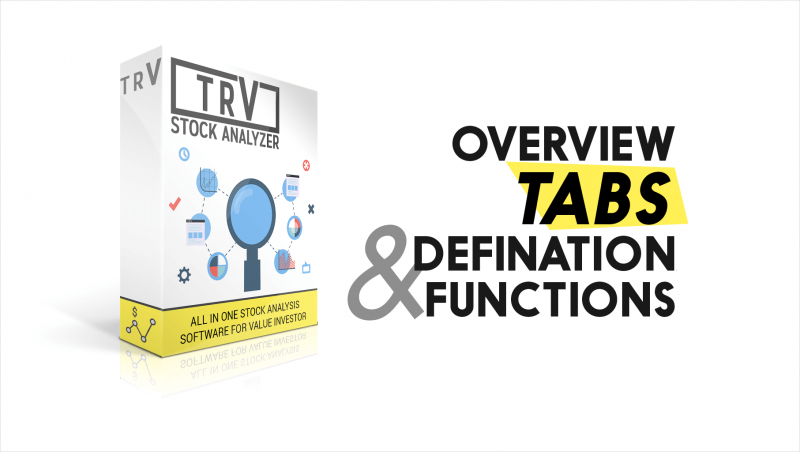
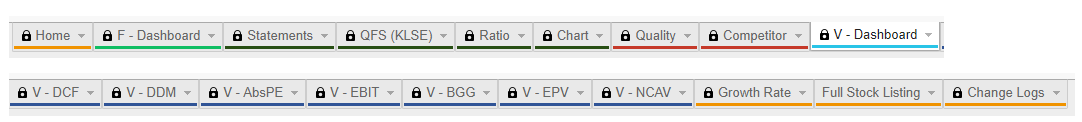
![[User Guide] “Home” Tab](https://trvanalyzer.com/wp-content/uploads/2017/09/Tutorial-Header-Home-Tab-500x383.png)
![[User Guide] “F-Dashboard” Tab](https://trvanalyzer.com/wp-content/uploads/2017/09/Tutorial-Header-F-Dashboard-500x383.png)
![[User Guide] “Statements” Tab](https://trvanalyzer.com/wp-content/uploads/2017/12/Tutorial-Header-Statements-500x383.png)

Leave A Comment